I wanted share something quick with you that I've found when creating a list instance in Visual Studio 2010. One of the tasks that I was working on wanted me to create a new list instance in Visual Studio 2010 which would be based on a contact list template. First I created a list instance using the SharePoint Customization Wizard by providing a unique name and then it asked "Which lists do you want to instantiate?"
See Figure 1.1 & 1.2
Figure 1.1
Figure 1.2
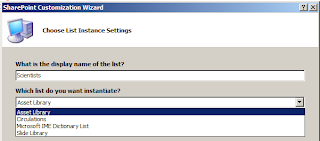
As you can see from the image above, the contact list option was not avaliable to select. After a few mintues of poking around on my SharePoint site I realize that I needed to activate the Team Collaboration Lists feature; which is web scoped level feature that can be found under Site Settings -> Manage Site features; provides team collaboration capabilities by provisioning standard lists such as document libaries, issues list, contact list and more. By default this feature is not activated on a site's that is provisioned with a publishing site template, which in my case was true. See Figure 1.3
Figure 1.3
After activating the feature on my publishing site and starting over again with the process of creating an list instance in visual studio, I can now see and choose the Contact list option. See Figure 1.4
Figure 1.4
That's it. Let me know what you think.
Thanks for stopping by...

