This is more just for a reference for myself and for others, below is a link that can resolve the "Unattended Service Account Application ID is not specified or value is invalid value." error that you might see in the Health Analyzer Reports in Central Adminstration. I suggest creating a new Target Application ID to keep it seperate from existing Target Application IDs that you have in your SharePoint farm. Enjoy !!!
http://technet.microsoft.com/en-us/library/hh204612.aspx
Sharing My Experiences
Saturday, December 17, 2011
Monday, September 26, 2011
Contact lists does not appear as an option when creating a list instance in VS 2010
Hey Readers,
I wanted share something quick with you that I've found when creating a list instance in Visual Studio 2010. One of the tasks that I was working on wanted me to create a new list instance in Visual Studio 2010 which would be based on a contact list template. First I created a list instance using the SharePoint Customization Wizard by providing a unique name and then it asked "Which lists do you want to instantiate?"
See Figure 1.1 & 1.2
Figure 1.1
Figure 1.2
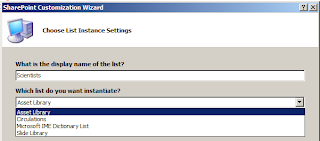
As you can see from the image above, the contact list option was not avaliable to select. After a few mintues of poking around on my SharePoint site I realize that I needed to activate the Team Collaboration Lists feature; which is web scoped level feature that can be found under Site Settings -> Manage Site features; provides team collaboration capabilities by provisioning standard lists such as document libaries, issues list, contact list and more. By default this feature is not activated on a site's that is provisioned with a publishing site template, which in my case was true. See Figure 1.3
Figure 1.3
After activating the feature on my publishing site and starting over again with the process of creating an list instance in visual studio, I can now see and choose the Contact list option. See Figure 1.4
Figure 1.4
I wanted share something quick with you that I've found when creating a list instance in Visual Studio 2010. One of the tasks that I was working on wanted me to create a new list instance in Visual Studio 2010 which would be based on a contact list template. First I created a list instance using the SharePoint Customization Wizard by providing a unique name and then it asked "Which lists do you want to instantiate?"
See Figure 1.1 & 1.2
Figure 1.1
Figure 1.2
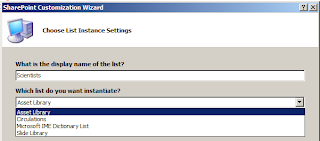
As you can see from the image above, the contact list option was not avaliable to select. After a few mintues of poking around on my SharePoint site I realize that I needed to activate the Team Collaboration Lists feature; which is web scoped level feature that can be found under Site Settings -> Manage Site features; provides team collaboration capabilities by provisioning standard lists such as document libaries, issues list, contact list and more. By default this feature is not activated on a site's that is provisioned with a publishing site template, which in my case was true. See Figure 1.3
Figure 1.3
After activating the feature on my publishing site and starting over again with the process of creating an list instance in visual studio, I can now see and choose the Contact list option. See Figure 1.4
Figure 1.4
That's it. Let me know what you think.
Thanks for stopping by...
Posted by
Brandon Michael Hunter
at
6:41 PM
0
comments

 Labels:
SharePoint Server 2010,
Visual Studio 2010
Labels:
SharePoint Server 2010,
Visual Studio 2010
Tuesday, July 5, 2011
RoundPic
Hey everyone, I found this cool tool online called RoundPic. RoundPic allows you to do rounded corners on any image you upload. Just upload the image and click the Round It button, vola!!! You now have an image that has rounded corners. You can also specify height and width, select which corners to be rounded, set the background color or set it to be transparent and finally you can set the roundness for each corner. Check it out and let me know what you think.
http://www.roundpic.com/
http://www.roundpic.com/
Sunday, June 26, 2011
Just rambling about SharePoint
As I was reading the Sharepoint 2010 Architecture Overview article, specifically on the code execution and access constrains on sandbox solutions section. I started to think is Microsoft pushing us to think and develop solutions in the cloud? I would say so. If you take a look at the development constrains for the SharePoint Online, their similar to the development constrains for SharePoint 2010 sandbox solutions. The more that read about sandbox solutions and cloud computing within the context of Microsoft, the more I get confused on with Microsoft's direction for SharePoint. Seems like to me that the cloud is the future, but my concern with this and its always been my concern is with security. Are companies trusting and hosting their highly sensitive data to cloud providers such as Microsoft? I'm curious on your thoughts about SharePoint Online, cloud computing in general and the future for SharePoint..
Sunday, June 19, 2011
Powershell: Start-SPAssignment
Hey readers, today while I was researching powershell cmdlets for a deployment script that I was writing, I came across Start-SPAssignment. Basically it allows you to assign a variable to a list of objects and provides you the ability dispose of those objects at any time in the script. You can assign a list of objects, like your SPSite, SPWeb objects and dispose of them when you no longer need them. Pretty cool...I see this being very useful in memory intensive powerhsell applications..
Thursday, June 16, 2011
Lesson Learned #1 - SmallSearchInputBox Delegate Control
This week, while I was working on a SharePoint branding project I came across an issue where my custom master page was braking the OOTB Page Approval workflow page. For hours I was banging my head, comparing my custom master page with other OOTB master pages and then finally I saw difference. Since one of the project requirements was to move the SmallSearchInputBox delegate control towards the top where the Ribbon Server control lives, I forgot to wrap the PlaceHolderSearchArea control around the delegate control. My guess is that some page layouts implement the PlaceHolderSearchArea control.
Lesson Learned !!!!!
Lesson Learned !!!!!
Posted by
Brandon Michael Hunter
at
3:01 AM
0
comments

 Labels:
SharePoint Branding,
SharePoint Server 2010
Labels:
SharePoint Branding,
SharePoint Server 2010
Monday, May 30, 2011
Subscribe to:
Comments (Atom)

